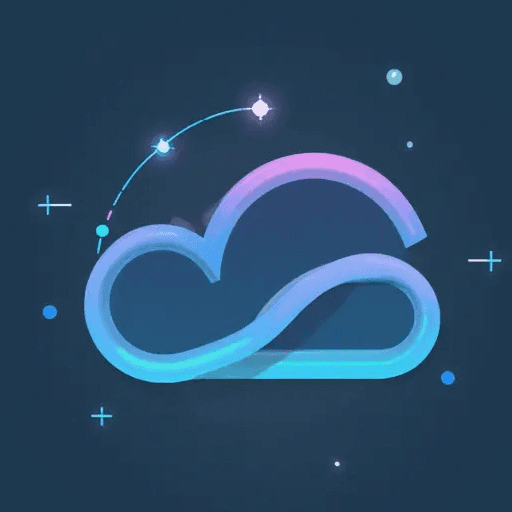ComfyUI PhotoMaker Plus
ComfyUI implementation for PhotoMaker.
PhotoMaker implementation that follows the ComfyUI way of doing things. The code is memory efficient, fast, and shouldn't break with Comfy updates.
<div align="center"> <img width="1261" alt="example workflow" src="https://github.com/user-attachments/assets/0b05d24f-ec3a-4be7-9e93-9169c66c65f5"> </div>Installation
- Install ComfyUI.
- Install onnxruntime and
insightface. - Install through ComfyUI Manager or clone this repo into
custom_nodesby running the following commands in a terminal:cd ComfyUI/custom_nodes git clone https://github.com/shiimizu/ComfyUI-PhotoMaker-Plus.git - Download the model(s) from Hugging Face (V1, V2) and place it in a
photomakerfolder in yourmodelsfolder such asComfyUI/models/photomaker. - Check out the example workflows.
Features of this Plus version
- Better face resemblance by using
CLIPImageProcessorlike in the original code. - Customizable trigger word
- Allows multiple trigger words in the prompt
- Extra nodes such as
PhotoMakerStylesandPrepImagesForClipVisionFromPath
Important news
2024-09-01
- A
PhotoMakerLoraLoaderPlusnode was added. Use that to load the LoRA.
2024-07-26
- Support for PhotoMaker V2. This uses InsightFace, so make sure to use the new
PhotoMakerLoaderPlusandPhotoMakerInsightFaceLoadernodes.
2024-01-24
- Official support for PhotoMaker landed in ComfyUI. Therefore, this repo's name has been changed. The
PhotoMakerEncodenode is also nowPhotoMakerEncodePlus.
2024-01-21
- Due to various node updates and changes, you may have to recreate the node.
- Removed
ref_images_pathinput. Added aPrepImagesForClipVisionFromPathnode.
2024-01-18
- No need to manually extract the LoRA that's inside the model anymore.
Citation
@article{li2023photomaker,
title={PhotoMaker: Customizing Realistic Human Photos via Stacked ID Embedding},
author={Li, Zhen and Cao, Mingdeng and Wang, Xintao and Qi, Zhongang and Cheng, Ming-Ming and Shan, Ying},
booktitle={arXiv preprint arxiv:2312.04461},
year={2023}
}